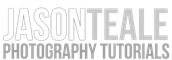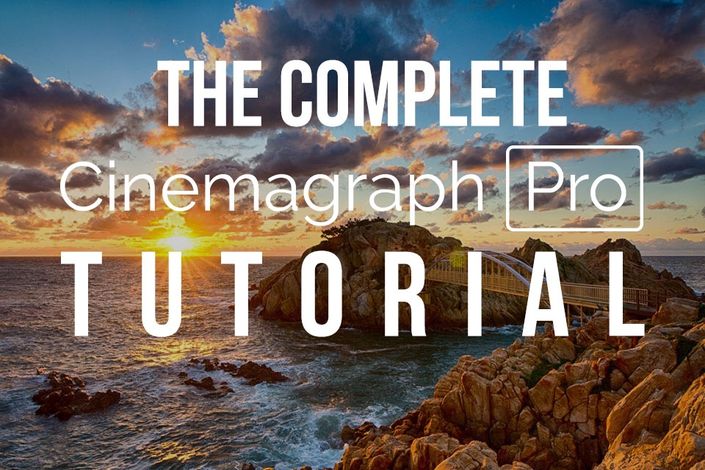
You can create mesmerizing cinemagraphs without investing thousands in photo editing software… right now.
with The Complete Cinemagraph Pro Tutorial
Watch Promo
Start now, and create your first professional-quality cinemagraph today.
Do you want to create eye-catching cinemagraphs, but don’t know where to start?
Have you tried figuring it out in Photoshop and failed?
You’ve seen all those awesome cinemagraphs that are always getting shared on Facebook and Instagram, and you’ve always wanted to create them for yourself. But how? Making a Cinemagraph in can be done in Photoshop, but can be time consuming and difficult to get right. However, there is an easier way. Let me show you how.
Would you Like to:
✓ Wow your friends and clients.
✓ Increase conversions on your product pages with eye-catching imagery.
✓ Have your work shared on social media, and boost your brand.
✓ Display more info than a photo, but much quicker and more impactful than a video.
✓ Use movement to convey subtle moods and feelings.
With Flixel, you can create amazing cinemagraphs in minutes.
The first time I saw a cinemagraph pop up on my news feed, I couldn’t stop staring at it. I was mesmerized, and I simply had to know how it was done. I did some research, and read how to make them using Photoshop, but when I tried to do it myself, it was a disaster. Not only did it look terrible, it was frustrating and time consuming. Other possible video editing programs cost thousands of dollars, and I didn’t have that kind of money to burn. I was about to give up when I found Flixel's Cinemagraph Pro for Mac. I immediately knew this was what I was looking for.
What is Flixel?
Flixel is a powerful app that lets you create stunning cinemagraphs, or moving images using your Apple computer or device.
With Flixel, not only can you create flawless cinemagraphs in minutes, you can can even film them right inside the app itself, then easily share them across all your social media profiles. The whole process from start to finish can take as little as a few minutes if you follow my easy workflow method. By using this technique, you’ll soon be able to shoot, edit, and upload cinemagraphs - all on the go.
Learn My Easy Workflow for Creating Stunning Cinemagraphs Like This:
In This Class You Will Learn How to:
- Create cinemagraphs quickly and easily using my simple workflow.
- Trim, edit and upload your cinemagraphs to Instagram, Facebook and your Flixel profile.
- Troubleshoot problems with masking and editing your footage in order to create a smooth cinemagraph.
- Create a moving Facebook Profile video.
- Make different types of cinemagraphs to suit your personal style or business interests.
What You Will Need
- An Apple computer or mobile device
- Flixel's Cinemagraph Pro for mac or iOS (free trial available)
- Footage shot on a tripod (for creating your first cinemagraph)
- RECOMMENDED: Signing up for Flixel Cloud here
Your Instructor

I’m Jason Teale, a National Geographic published photographer and a 13-year veteran instructor with a masters degree in Education. I’ve worked in all areas of photography from events to travel. My work can be seen at www.jasonteale.com
In 2015, Flixel named me a "Flixel Wizard" for my innovative use of their app. Now, I’m focusing my efforts on helping others create equally stunning cinemagraphs using Flixel's Cinemagraph Pro and beautiful photographs in Adobe's Lightroom.
Frequently Asked Questions
Want More? How About a $20 Coupon for the Flixel App?
When you enroll in The Complete Cinemagraph Pro Tutorial, you’ll receive an exclusive $20 discount off your purchase of the Flixel app. This means you could subtract $20 from your purchase price today if you are planning to purchase the Flixel app. You’ll get lifetime access to this tutorial for the purchase price, plus save $20 off your purchase of the app :-)
If you act fast and take advantage of this deal, you’ll effectively pay the least of anyone for all the the knowledge and information you need to start creating professional-quality cinemagraphs right now. That’s an unbeatable deal. But it won’t last forever.
Special Launch Promotion Ending in: